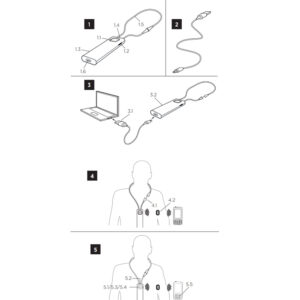GN ReSound Phone Clip+
The GN ReSound Phone Clip+ allows users to connect their hearing aids to smartphones and other Bluetooth-enabled devices, enabling direct streaming of phone calls and audio.
Included: 1 x GN ReSound Phone Clip+, 1 x Power Supply with USB Cable, 1 x Lanyard, 1 x Fabric Pouch, 1 x User Manual.
Hear Care Direct are an authorized GN ReSound distributor
Got a Question? Send us an email >

$249.99

In stock
Authorised Resellers
Leading Brands
1 Year Warranty
Description
Free Express Delivery!
Compatibility:
The GN ReSound Phone Clip+ is compatible with, but not limited to:
- GN ReSound Omnia
- GN ReSound Nexia
- GN ReSound ONE
- GN ReSound LiNX
- GN ReSound LiNX 3D
- GN ReSound Key
- GN ReSound Enzo
- GN ReSound Danalogic Ambio 66, 77 and 98
It’s always essential to check compatibility with your specific hearing aid before purchasing. If you have a query in regards to compatibility, feel free to contact us support@hearcaredirect.com
Features:
- Bluetooth Connectivity: Enables wireless connection to smartphones and other Bluetooth-enabled devices for streaming calls and audio directly to hearing aids.
- Audio Streaming: In addition to phone calls, it supports streaming music and other audio content directly to hearing aids.
- Long Battery Life: Designed for extended use, the GN ReSound Phone Clip+ offers a long-lasting battery, minimizing the need for frequent recharging.
- Multi-Point Connectivity: Can connect to two devices at the same time, such as a smartphone and a tablet, facilitating easy switching between devices.
Benefits:
- Clearer Phone Calls: By streaming phone audio directly to the hearing aids, users can enjoy clearer and more intelligible conversations.
- Improved Audio Quality: Streaming directly to hearing aids provides better sound quality compared to listening through the phone’s speaker, especially in noisy environments.
- Ease of Use: The clip-on design and user-friendly controls make it simple to carry and operate, catering to users of all ages and tech-savviness.
- Increased Independence: By facilitating clear communication and easy audio access, the Phone Clip+ promotes greater independence for users in social and professional settings.
FAQs:
Instructions:
- Setup: You will need to pair the Phone Clip+ to both your hearing aids, and the device you wish to stream audio from. Before you commence pairing, ensure the Phone Clip+ is fully charged.
- Pairing to your hearing aids: To connect a new pair of hearing aids to the Phone Clip+, ensure the device is turned on, and your hearing aids are turned off. (You can do this by opening the battery drawer on your hearing aids.) Remove the silver cap from the Phone Clip+. With the tip of a pen or similar object, press the small white pairing button one time on the back of your Phone Clip+. The LED will now blink yellow every 2 seconds to indicate that is ready to be paired to your hearing instruments. Your Phone Clip+ will remain in pairing mode for 20 seconds. While pairing mode is active, close the battery doors on both hearing instruments and make sure they are ON. A successful pairing will be indicated by an audible melody played in both hearing instruments. The LED on the Phone Clip+ will remain lit (yellow) for 2 seconds.
- Bluetooth Pairing: Place your mobile phone (or other Bluetooth enabled device) next to the Phone Clip+, and make sure this is turned ON. Find the connectivity settings on your device. Look for the “Bluetooth” feature in the main menu or one of the sub menus, such as “Connectivity”. On your Bluetooth device, ensure that Bluetooth is turned ON. With the tip of a pen or similar object, press the small blue Bluetooth pairing button one time on the back of your Phone Clip+. Now the Phone Clip+ will be in Bluetooth pairing mode for two minutes. On the device, choose to search for Bluetooth devices. This should present a list of Bluetooth devices discovered. Select “Hearing Aid Phone” from this list. Your device may then ask you to enter a passcode. If so, enter “0000” (four zeros).
- Connected: You are now connected and ready to start streaming audio from your Bluetooth device to your hearing aids.
Delivery
Order today by 10am (EST) for same day dispatch.
Free Express Delivery (3-6 working days) for orders over $199
Standard Delivery under $199 is $4.95 within 7 – 10 working days
Fast Shipping under $199 is $12.95 within 3 – 6 working days
Additional information
| Brand | GN Resound |
|---|---|
| Compatibility | GN ReSound Enzo, GN ReSound LiNX, GN ReSound LiNX 3D, GN ReSound LiNX Quattro |
Other Products You Might Be Interested In..
Related Products
-
- Sale!
- Bluetooth Streamers, Sale!
Widex COM-DEX Bluetooth Streamer
-
$249.99Original price was: $249.99.$179.99Current price is: $179.99.