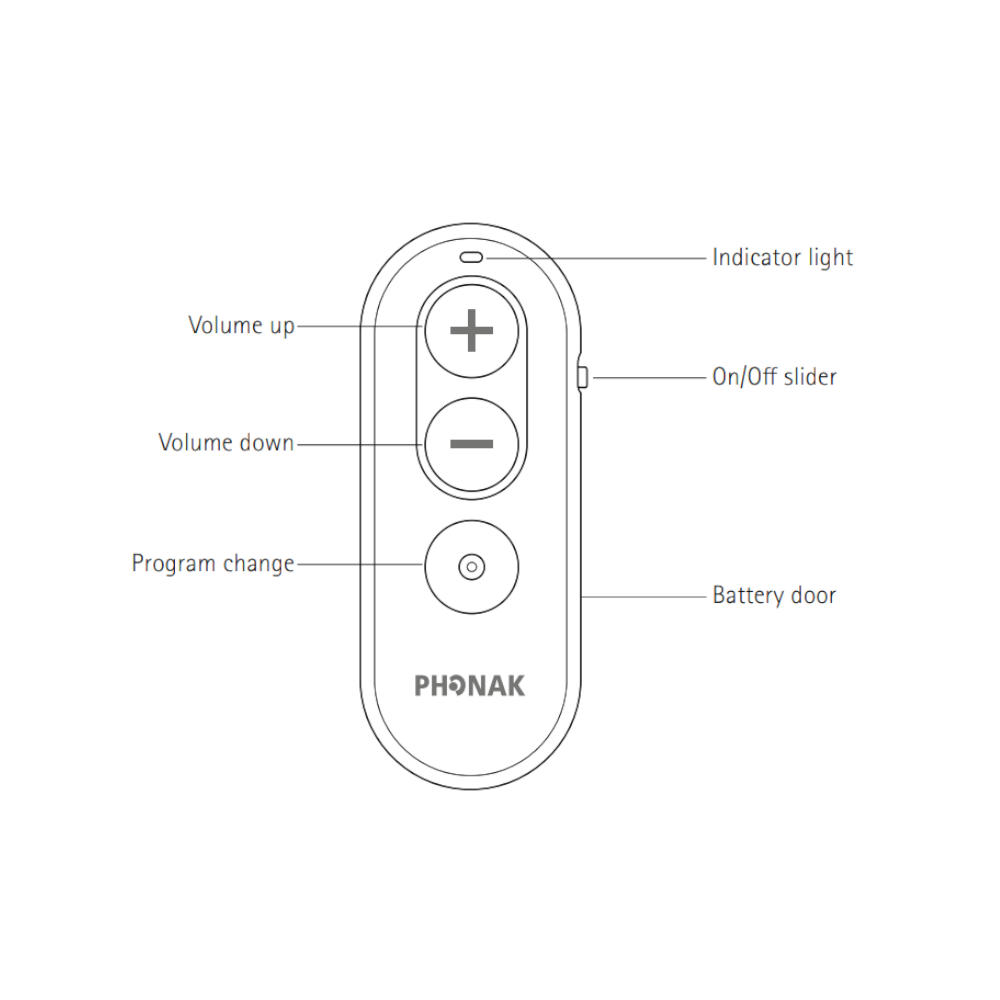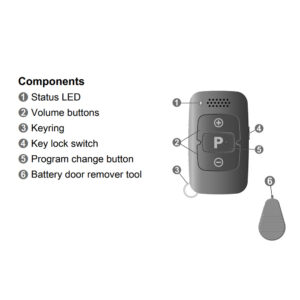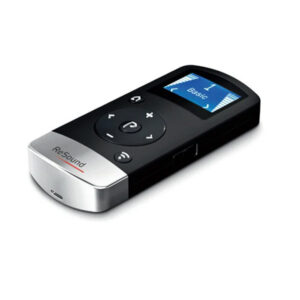Phonak Remote Control (For Paradise & Marvel)
The Phonak Remote Control is a convenient and portable hearing aid remote control that places your Phonak hearing aids at your fingertips.
Easily adjust volume and select programs with its intuitive interface for a more personalized hearing experience.
Included: 1 x Phonak Remote Control, 1 x Lithium Battery, 1 x User Information Manual.
Hear Care Direct are an authorized Phonak distributor
Got a Question? Send us an email >

$199.99

In stock
Authorised Resellers
Leading Brands
1 Year Warranty
Description
Free Express Delivery!
Compatibility:
The Phonak Remote Control is compatible with Phonak Marvel and Phonak Paradise hearing aids.
Features:
- Convenient Control: The Phonak Remote Control provides users with a convenient way to adjust settings and control their Phonak hearing aids wirelessly. With easy-to-use buttons and intuitive functionality, users can make adjustments with ease.
- Versatile Functions: The remote control allows users to adjust volume, change programs, and activate special features such as tinnitus relief settings, all from the palm of their hand. This versatility allows users to customize their listening experience to suit their preferences and needs.
- Compact Design: The compact and lightweight design of the remote control makes it easy to carry and use wherever you go. Whether at home, work, or on the go, users can discreetly make adjustments to their hearing aids without drawing attention.
Benefits:
- Enhanced Convenience: The remote control eliminates the need for manual adjustments on the hearing aids themselves, providing users with greater convenience and ease of use. Users can make adjustments discreetly and without interrupting their daily activities.
- Improved Accessibility: For users with dexterity or mobility issues, the remote control provides an accessible way to control their hearing aids, allowing them to make adjustments independently and with minimal effort.
- Peace of Mind: The remote control offers users peace of mind knowing that they have control over their hearing aids at all times. Whether in noisy environments or quiet settings, users can easily make adjustments to optimize their hearing experience.
FAQs:
Instructions:
- Pairing: To pair the remote control with your Phonak hearing aids, firstly ensure your hearing aids are turned on. Press and hold the volume up “+” button. Switch on your Phonak Remote Control whilst still pressing the volume up “+” button. Release the volume up ”+” button when the light indicator starts to blink blue, indicating the remote is in pairing mode. It will now automatically pair to your hearing aids. Once successful, the indicator light will turn solid green, and you may hear a notification beep in your hearing aids.
- Operation: Once paired, use the buttons on the remote control to adjust volume, change programs, and activate special features such as tinnitus relief settings. Refer to the user manual for specific instructions on using each function.
- Maintenance: Keep the remote control clean and free from dust and debris to ensure optimal performance. Use a soft, dry cloth to wipe the surface of the remote control as needed.
- Battery Replacement: If the battery in the remote control needs replacing, consult the user manual for instructions on how to safely replace the battery. Use only the recommended battery type to avoid damage to the remote control.
The Phonak Remote Control offers users a convenient and accessible way to control their Phonak hearing aids, providing enhanced convenience, customization, and peace of mind.
Delivery:
Order today by 10am (EST) for same day dispatch.
Free Express Delivery (3-6 working days) for orders over $199
Standard Delivery under $199 is $4.95 within 7 – 10 working days
Fast Shipping under $199 is $12.95 within 3 – 6 working days
Additional information
| Brand | Phonak |
|---|---|
| Compatibility | Phonak Marvel, Phonak Paradise |