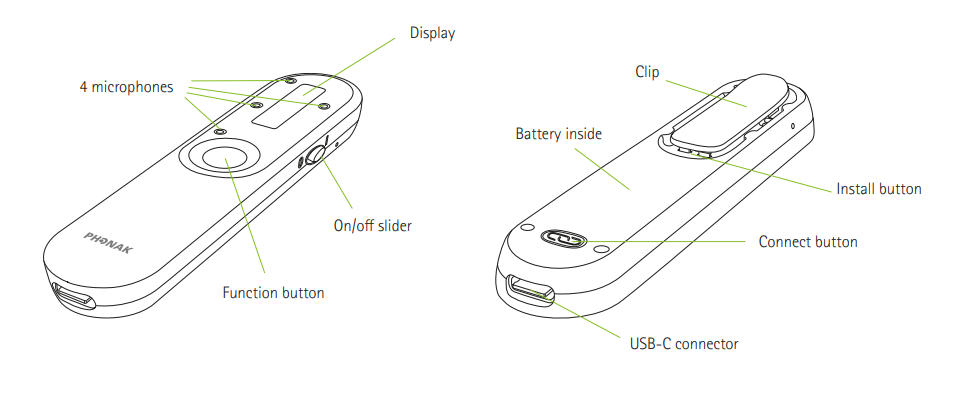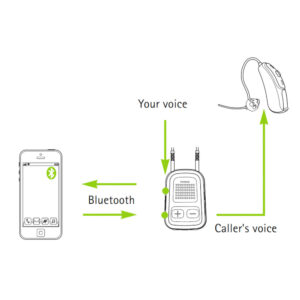Phonak Roger On™ V2 Microphone
The Phonak Roger On V2 is the latest addition in the Phonak Roger microphone range. It is a direct replacement to the older Phonak Roger On, now including ‘Headset Mode’, which allows you to seamlessly take video calls on a computer/laptop without needing a bulky headset, that sits uncomfortably on top of your hearing aids. It can be used in 5 different modes in all types of environments and can stream from multiple sources of audio, directly into your hearing aids.
Please note, this product must be used alongside an FM receiver to be able to pair with your hearing aids. The Phonak Roger On V2 Microphone will not work without one! More details on this can be found in the full description below.
Please see our in-depth description below for further details on this fantastic device.
Guaranteed 30 day return policy >>
Hear Care Direct are an authorized Phonak distributor
Got a Question? Send us an email >

$1,249.99
Authorised Resellers
Leading Brands
1 Year Warranty
Description
The Phonak Roger On V2 is the latest addition in the Phonak Roger microphone range. It is a direct replacement to the older Phonak Roger On, now including ‘Headset Mode’, which allows you to seamlessly take video calls on a computer/laptop without needing a bulky headset uncomfortably sitting on top of your hearing aids. Instead, your hearing aids and Phonak Roger On V2 transform into a wireless headset! It can be used in 5 different modes in all types of environments and can stream from multiple sources of audio – directly into your hearing aids.
Features:
- Headset Mode: This is the new cutting edge mode of the Phonak Roger On V2 that transforms your hearing aids into a wireless headset, meaning you can enjoy video calls without the need for a bulky, uncomfortable headset that sits on top of your hearing aids. The Phonak Roger On V2 acts as the microphone, whilst your hearing aids become the headphones. There are three ways you can use the Phonak Roger On V2 whilst on video calls and meetings:
- Placed on a flat surface: When the Phonak Roger On V2 is placed on a flat surface, it will automatically activate the Multibeam technology which allows your voice to be picked up from all directions, meaning sound quality is the same regardless of where you are in the room.
- Placed in the docking station: Place the Phonak Roger On V2 in its docking station and point the microphone towards you. Doing this will drastically reduce background noise and focus the microphone on your speech only, which ensures crystal clear sound during the most important video calls.
- Clipped onto clothing: Using the integrated clothing clip situated on the back of the microphone, the device forms a short directional beam that points directly towards your mouth, ensuring the most focussed sound quality of all 3 usages.
- Presenter Mode: This is the perfect mode to be used in classroom, lecture hall or meeting room. It allows the person speaking at the front of the room to clearly relay all conversation directly into your hearing aids.
- Table Microphone Mode: This mode is perfect for use in a small meeting room, where everybody’s voice counts in the conversation and needs to be heard, thanks to the Phonak Roger On V2’s 6-directional microphones. You can choose exactly which directions are required to prioritise speech from either front, left or all around. This fantastic mode will still drown out any unwanted background noise, so it is also perfect for a trip to the pub with friends!
- TV Mode: This fantastic feature eradicates the need for an additional Phonak TV Connector, and instead allows you to connect your Phonak Roger On V2 to your TV, by simply connecting the included 3.5mm audio cable from your Roger device to the TV. This allows crystal clear, zero latency sound to be transmitted from your TV to your hearing aids, whilst still allowing other users to hear the TV from the TV speakers. Gone are the days of having your TV’s volume at the maximum level (I’m sure everybody will be delighted with that especially!).
- Wireless Streaming: The Phonak Roger On V2 allows you to stream audio directly into your compatible hearing aid from multiple audio devices such as TV’s, mobiles, laptops, PC’s and tablets.
- Wireless Microphone: The Phonak Roger On V2 is the newest addition to the Phonak Roger range and is a wireless microphone system designed to improve speech understanding in challenging listening environments. It features advanced microphone technology that picks up speech from the speaker and streams it directly to the user’s hearing aids.
- MultiBeam Technology: With MultiBeam Technology, the Phonak Roger On V2 focuses on the speaker’s voice while reducing background noise, resulting in clearer and more intelligible speech for the user. This feature enhances communication in noisy environments such as restaurants or crowded gatherings.
- Quick Charge Feature and Long Battery Life: The Phonak Roger On V2 is equipped with a rechargeable battery that provides long-lasting performance, allowing users to use the device throughout the day without worrying about running out of power. It also utilizes a quick charge feature, so you can continue using your Phonak Roger On V2 after only 1 hour of charging. By using the Phonak Roger On V2 docking station, your device will be 80% charged after 1 hour, and 100% after 3 hours.
Benefits:
- Improved Speech Understanding: By streaming speech directly to the user’s hearing aids, the Phonak Roger On V2 improves speech understanding in challenging listening situations, such as noisy environments or distant speakers. This enhances communication and social interaction for users.
- Enhanced Listening Comfort: The adaptive directionality feature of the Phonak Roger On V2 reduces background noise, providing users with a more comfortable listening experience. It allows users to focus on the speaker’s voice without being distracted by extraneous sounds.
- Convenience and Accessibility: The Phonak Roger On V2 offers automatic connectivity and hassle-free operation, making it easy for users to benefit from improved speech clarity without the need for complex setup or adjustments.
- Versatility: The Phonak Roger On V2 is compatible with a wide range of Phonak hearing aids, providing users with a versatile solution for improving speech understanding in various listening environments.
Connectivity
To pair your Phonak Roger On V2 with your hearing aids, you will need a receiver. The Phonak Roger On V2 will not work without a receiver! You can either use a TeleCoil neckloop, such as the Phonak Neckloop Receiver or the Phonak Roger X Receiver, depending whether your hearing aid is compatible or not. The differences of the two receivers are shown below:
Phonak Neckloop Receiver
The Phonak Neckloop Receiver is only compatible for hearing aids that are TeleCoil enabled, often referred to as the ‘T function’. On some TeleCoil hearing aids, it is a switch/button on the aid itself, and to put it into ‘T mode’, you have to flick the switch and it will then start looking for a TeleCoil receiver, and on other hearing aids, it is on all the time, ready to pick up the nearest TeleCoil system. This is something that must be worn around the neck at all times when using the Phonak Roger On V2, but is a cheaper alternative to the Phonak X Receiver. This neckloop can also be used with any TeleCoil microphone/system, so it is a versatile receiver. This can be purchased in 2 different model – the 02 or the 03 variant. The differences of the two are listed below this section.
Phonak Roger X Receiver
The Phonak Roger X Receiver is a small device that gets plugged into the hearing aid itself and holds a receiver license within it. Some hearing aids are directly compatible and the X receiver can be plugged directly into the hearing aid, and some other models may require what is called an ‘audio shoe’ that goes between the receiver and the hearing aid to ensure connectivity. Audio shoes are made for non-Phonak branded hearing aids. If you are unsure whether you need an audio shoe or not, please send an email to support@hearcaredirect.com and we can help out. If your hearing aid hasn’t got an available audio shoe, do not worry as there are other solutions; some brands offer microphones that have a port for the Phonak Roger X Receiver, which allows you to plug the X receiver into the microphone, which then causes the microphone to act as the receiver. Some products that offer this are:
- GN ReSound MultiMic
- Oticon EduMic
- Phonak ComPilot II
- Signia/EasyTek Smart Loop
The Phonak Roger X Receiver is a more convenient option than the Phonak Roger Neckloop Receiver, as it is much smaller and does not have to be carried around the neck, so it is very discreet. It is a more expensive option, though. This can be purchased in 2 different model – the 02 or the 03 variant. The differences of the two are listed below this section.
Type 02 (Educational) Receivers vs. Type 03 Receivers
Type 02 Receivers are made to be used with the entire Phonak Roger range, including the Phonak SoundField range. The 02 receivers are made predominantly for professional use, such as in schools, offices or conference rooms, where connectivity to a wide range of microphones is required.
Type 03 receivers are made to be used only with a handful of Phonak Roger products, such as the Phonak Roger On, Phonak Roger Select, Phonak Roger Table Mic II and the Phonak Clip On Mic. The 03 receivers can be paired to more than one device, but it is designed more for personal use, i.e. around the home, in social situations etc. If you do not need to connect to such a wide range of products, we recommend choosing an 03 receiver over an 02. The 02 receivers are the cheaper option, too.
FAQs:
Instructions:
- Power On: Press and hold the power button on the Phonak Roger On V2 until the LED indicator lights up.
- Select Microphone Mode: Choose the desired microphone mode by pressing the mode button on the device. Options include standalone microphone mode, remote microphone mode, Headset mode and table microphone mode.
- Adjust Microphone Settings: If using the remote microphone mode, adjust the microphone direction by rotating the device or using the dedicated buttons.
- Charge Battery: When the battery is low, place the Phonak Roger On V2 on the charging dock to recharge. Ensure that the device is properly aligned with the charging contacts on the dock.
- Maintenance: Clean the Phonak Roger On V2 regularly using a soft, dry cloth. Avoid exposing the device to water or moisture, as this may damage the internal components.
The Phonak Roger On V2 offers advanced microphone technology and versatile functionality to enhance speech understanding in various listening situations. With its user-friendly design, long battery life, the Phonak Roger On V2 provides convenience and improved quality of life for individuals with hearing loss.
Delivery
Order today by 10am (EST) for same day dispatch.
Free Standard Delivery over $249
Standard Delivery under $249 is $4.95 within 7 – 10 days or choose Fast Shipping at $12.95 for a 3 – 6 day delivery window.
Additional information
| Brand | Phonak |
|---|---|
| Color | Graphite Grey, Champagne Silver |
| Compatibility | Phonak Life, Phonak Lumity, Phonak Marvel, Phonak Paradise |