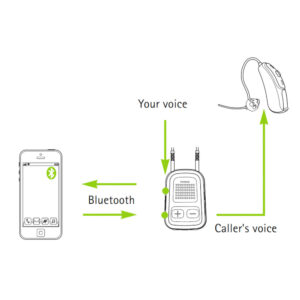Roger On 3 Microphone
The all new Phonak Roger On 3 is the latest update in the Phonak Roger microphone range. It is a direct replacement to the older Phonak Roger On V2 and also the Phonak Roger On iN V2, now including Stereo-Wide Pointing Mode and an unlimited amount of Type 02 inbuilt receivers. It can be used in 5 different modes in all types of environments and can stream from multiple sources of audio, directly into your hearing aids.
Please note, if you do not use Phonak Marvel, Paradise, Lumity or Infinio, this product must be used alongside an additional receiver to be able to pair with your hearing aids. You can choose between the Roger X Receiver (Type 02) or the Phonak Roger NeckLoop Receiver. The Phonak Roger On 3 Microphone will not work with other hearing aids without one! More details on this can be found in the full description below.
Included: 1 x Roger On 3 Microphone, 1 x Docking Base Station, 1 x TOSLINK Cable, 1 x USB-A – USB-C Cable and Power Supply, 1 x User Manual, 1 x Lanyard, 1 x Protective Hard Case, 1 x Receiver Installation Guide.
Guaranteed 30 day return policy >>
Hear Care Direct are an authorized Phonak distributor
Got a Question? Send us an email >

$2,229.99
In stock
Authorised Resellers
Leading Brands
1 Year Warranty
Description
The New generation of Roger microphones -What’s New?
The Phonak Roger On 3 microphone, part of the updated new Roger portfolio, introduces several enhancements designed to improve its usability and effectiveness for hearing aid users. Compared to the previous versions, the Roger On 3 includes a new Stereo-Wide pointing mode, enabling better localization, and also includes an unlimited amount of Type 02 receivers, eradicating the need for additional receivers, and providing the most versatile and highest quality audio. The design of the device itself has proved popular in recent models, so this has stayed the same, however it now includes a scratch resistant display to enhance the durability and reduce the risk of being damaged. With an update of the myRogerMic app also, the usability of the Roger On 3 has increased dramatically, with new functions available to control the device using the app.
Features:
- Headset Mode: This mode transforms your hearing aids into a wireless headset, meaning you can enjoy video calls without the need for a bulky, uncomfortable headset that sits on top of your hearing aids. The Phonak Roger On 3 acts as the microphone, whilst your hearing aids become the headphones.
- Presenter Mode: This is the perfect mode to be used in a classroom, lecture hall or meeting room. It allows the person speaking at the front of the room to clearly relay all conversation directly into your hearing aids. You can activate Presenter Mode by simply clipping the device onto the speakers clothing or allowing them to use the provided lanyard, and wearing this around their neck.
- Pointer Mode: This mode is ideal for wanting to isolate one voice from the background noise, which can be activated by simply pointing the device at the speaker. This mode would be particularly useful in a busy environment such as a party or large social gathering where there may be multiple speakers. You can easily switch between each person by simply moving and pointing the Roger On 3 at the person whose voice you wish to hear.
- Stereo-Wide Mode: This new feature allows the microphone to capture a wider range of sounds, enabling better localization, meaning you can better identify which direction sound is coming from.
- Table Microphone Mode: This mode is perfect for use in a small meeting room, where everybody’s voice counts in the conversation and needs to be heard, thanks to the Phonak Roger On 3’s 6-directional microphones. You can choose exactly which directions are required to prioritise speech from either front, left or all around. This mode is activated by simply placing the Roger On 3 on a flat surface, which will activate the Multibeam technology.
- TV Mode: This fantastic feature eradicates the need for an additional Phonak TV Connector, and instead allows you to connect your Phonak Roger On 3 to your TV, by simply connecting the included cable from your Roger On 3 docking station to the TV. This allows for crystal clear, zero latency sound to be transmitted from your TV to your hearing aids, whilst still allowing other users to hear the TV from the TV speakers. Gone are the days of having your TV’s volume at the maximum level!
- Wireless Streaming: The Phonak Roger On 3 allows you to stream audio directly into your compatible hearing aid from multiple audio devices such as mobiles, laptops, PC’s and tablets.
- Quick Charge Feature and Long Battery Life: The Phonak Roger On 3 is equipped with a rechargeable battery that provides long-lasting performance, allowing users to use the device throughout the day without worrying about running out of power. It also utilizes a quick charge feature, so you can continue using your Phonak Roger On 3 after only 1 hour of charging. By using the Phonak Roger On 3 docking station, your device will be 80% charged after 1 hour, and 100% after 3 hours.
Benefits:
- Improved Speech Understanding: By streaming speech directly to the user’s hearing aids, the Phonak Roger On 3 improves speech understanding in challenging listening situations, such as noisy environments or distant speakers. This enhances communication and social interaction for users.
- Enhanced Listening Comfort: The adaptive directionality feature of the Phonak Roger On 3 reduces background noise, providing users with a more comfortable listening experience. It allows users to focus on the speaker’s voice without being distracted by extraneous sounds.
- Convenience and Accessibility: The Phonak Roger On 3 offers automatic connectivity and automatic switching between modes, enabling hassle-free operation, making it easy for users to benefit from improved speech clarity without the need for complex setup or adjustments.
- Versatility: The Phonak Roger On 3 is compatible with a wide range of Phonak hearing aids, providing users with a versatile solution for improving speech understanding in various listening environments.
- Inclusive Compatibility: The Roger On 3 is compatible with the majority of hearing aid brands with the use of Roger Receivers, and also Phonak hearing aids equipped with RogerDirect (Platforms Marvel, Paradise, Lumity and Infinio) without the need for additional receivers.
- Enhanced Durability: With the new scratch-resistant coating, the Roger On 3 is protected from wear and tear maintaining its sleek appearance and functionality over time.
Connectivity
To pair your Phonak Roger On 3 with any hearing aids other than Phonak Marvel, Paradise, Lumity or Infinio Platforms, you will need a receiver. The Phonak Roger On 3 will not work with other hearing aids without a receiver! You can either use a TeleCoil neckloop, such as the Phonak Neckloop Receiver (02) or the Phonak Roger X Receiver (02), depending whether your hearing aid is compatible or not. The differences of the two receivers are shown below:
The Phonak Neckloop Receiver is only compatible for hearing aids that are TeleCoil enabled, often referred to as the ‘T function’. On some TeleCoil hearing aids, it is a switch/button on the aid itself, and to put it into ‘T mode’, you have to flick the switch and it will then start looking for a TeleCoil receiver, and on other hearing aids, it is on all the time, ready to pick up the nearest TeleCoil system. This is something that must be worn around the neck at all times when using the Phonak Roger On 3, but is a cheaper alternative to the Phonak X Receiver (if using one per hearing aid, and you have 2) This Neckloop can also be used with any TeleCoil microphone/system, so it is a versatile receiver.
The Phonak Roger X Receiver is a small device that gets plugged into the hearing aid itself and holds a receiver license within it. Some hearing aids are directly compatible and the X receiver can be plugged directly into the hearing aid, and some other models may require what is called an ‘audio shoe’ that goes between the receiver and the hearing aid to ensure connectivity. Audio shoes are made for non-Phonak branded hearing aids. If you are unsure whether you need an audio shoe or not, please send an email to support@hearcaredirect.com and we can help out. If your hearing aid hasn’t got an available audio shoe, do not worry as there are other solutions; some brands offer microphones that have a port for the Phonak Roger X Receiver, which allows you to plug the X receiver into the microphone, which then causes the microphone to act as the receiver. Some products that offer this are:
- GN ReSound MultiMic
- Oticon EduMic
- Phonak ComPilot II
The Phonak Roger X Receiver is a more convenient option than the Phonak Roger Neckloop Receiver, as it is much smaller and does not have to be carried around the neck, so it is very discreet. It is a more expensive option if you are wanting to stream audio via 2 hearing aids, though, as you would require 1 receiver per hearing aid.
FAQs:
How to pair a hearing aid with RogerDirect to the Roger On 3:
*Hearing Aids including RogerDirect are: Phonak Marvel, Paradise, Lumity and Infinio platfroms*
- Power On: Slide the on button up to turn on the Roger On 3.
- Pairing Mode: Press and hold the large middle button and small pairing button on the back of the microphone for 2 seconds. You will see a flashing hearing aid icon on the display of the Roger On 3 to indicate pairing mode is active. Turn your hearing aid on, and place it next to the Roger On 3 device. Once this has paired, you will see a ‘check’ mark on the display, indicating successful pairing.
- Repeat: If you would like to connect your Roger On 3 to more than one hearing aid, you will need to turn off the successfully paired hearing aid, and repeat step 2 with another hearing aid.
- Completion: Once successfully paired, you will not need to re-pair again! You are ready to start using your Roger On 3.
Please see the video below demonstrating how to pair a RogerDirect enabled hearing aid to the Roger On 3:
Delivery
Order today by 10am (EST) for same day dispatch.
Free Standard Delivery over $199
Standard Delivery under $199 is $4.95 within 7 – 10 Working days or choose Fast Shipping at $12.95 for a 3 – 6 Working day delivery window.
Additional information
| Brand | Phonak |
|---|